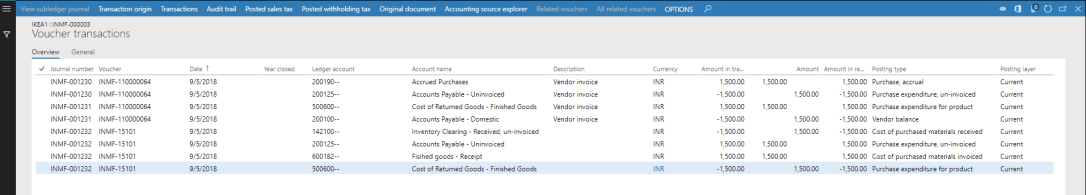Item groups are used to group similar items together that share a similar posting profile. Item group is a required field on all released products and must be assigned before the item can be used.
The information is used when various transactions are completed within Dynamics 365 for Finance and Operations. When a given transaction is posted or processed, the item group assigned to the released product will be used to determine what ledger accounts the transaction posts to
Navigation : Inventory Management –> Inventory –> Item Groups
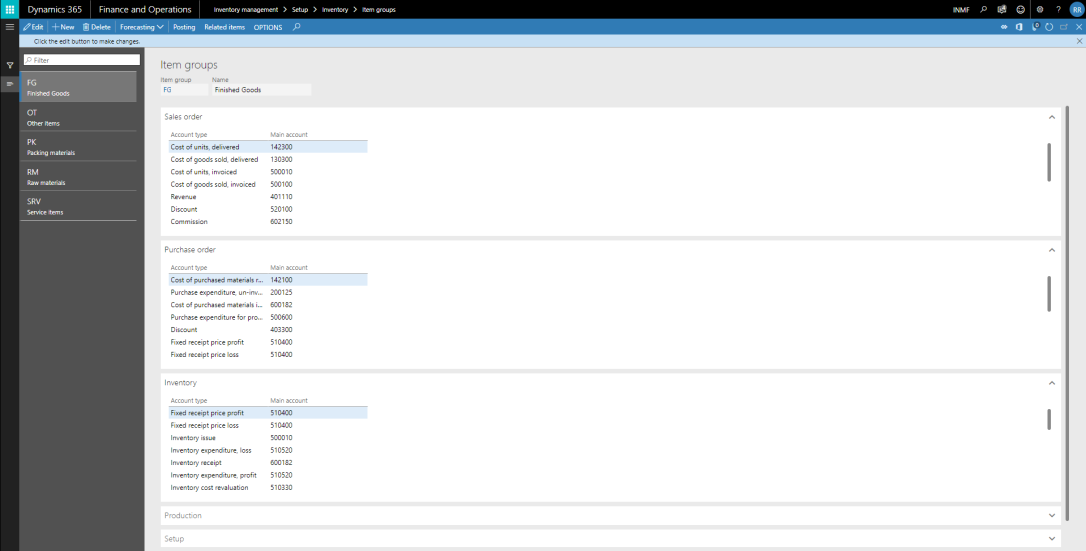
| Sales Order | |
| Account Type | Main Account Type |
| Cost of units, delivered | Asset |
| Cost of goods sold, delivered | Asset |
| Cost of units, invoiced | Asset |
| Cost of goods sold, invoiced | Expense |
| Revenue | Revenue |
| Discount | Expense |
| Commission | Expense |
| Commission offset | Liability |
| Deferred revenue on delivery | Revenue |
| Deferred revenue offset on delivery | Asset |
| Deferred sales tax on delivery | Liability |
| Purchase Order | |
| Cost of purchased materials received | Asset |
| Purchase expenditure, un-invoiced | Liability |
| Cost of purchased materials invoiced | Asset |
| Purchase expenditure for product | Expense |
| Discount | Revenue |
| Fixed receipt price profit | Expense |
| Fixed receipt price loss | Expense |
| Fixed receipt price offset | Asset |
| Purchase, accrual | Liability |
| Purchase price variance | Expense |
| Prepayment | Asset |
| Purchase expenditure for expense | Expense |
| Inventory | |
| Fixed receipt price profit | Expense |
| Fixed receipt price loss | Expense |
| Inventory issue | Asset |
| Inventory expenditure, loss | Expense |
| Inventory receipt | Asset |
| Inventory expenditure, profit | Expense |
| Inventory cost revaluation | Expense |
| Inter-unit payable | Liability |
| Inter-unit receivable | Asset |
| Cost change variance | Expense |
| Rounding variance | Expense |
| Issue | Asset |
| Receipt | Asset |
| Unrealized gain | Asset |
| Unrealized loss | Expense |
| Goods in transit | Asset |
| Scrap | Profit and loss |
| Interim Transit | Asset |
| Price difference for moving average | Expense |
| Cost revaluation for moving average | Expense |
| Catch weight loss account | Expense |
| Catch weight profit account | Asset |
| Rounding – Loss | Expense |
| Rounding – Profit | Asset |
Sales Order Accounting for Packing Slip, Customer Invoices, Commission & Discounts
Dynamics AX Standard Accounting entries for a sale order. The ledger accounts listed on the Sales order tab pertain only to the item group selected on the Overview Tab. Use Packing slip accounts used only if Microsoft Dynamics AX is set to post to the ledger when goods are delivered to a customer.
Sales Order Accounting for Packing Slip:
| Voucher No. | Posting Type | Dr. | Cr. |
| Voucher # 1 | Cost of Goods Sold , Delivered | Dr. | |
| Cost of Units , Delivered | Cr. |
Sales Order Accounting for Customer Invoices:
| Voucher No. | Posting Type | Dr. | Cr. |
| Voucher # 2 | Cost of units, delivered | Dr. | |
| Cost of units, invoiced | Cr. | ||
| Voucher # 3 | Cost of goods sold, invoiced | Dr. | |
| Cost of goods sold, delivered | Cr. | ||
| Voucher # 4 | Customer balance | Dr. | |
| Sales order revenue | Cr. |
Sales Order Accounting for Sales Commission & Discounts:
| Voucher No. | Posting Type | Dr. | Cr. |
| Voucher # 5 | Commission | Dr. | |
| Commission Offset | Cr. | ||
| Voucher # 6 | Discount | Dr. |
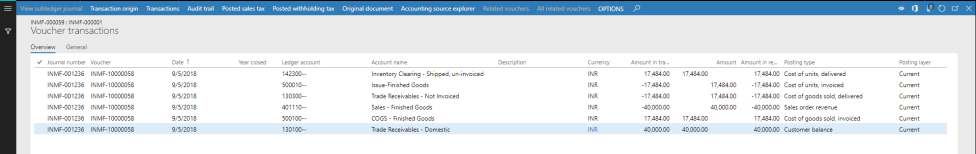
Purchase Order Accounting for Product Receipts and Vendor Invoices
The purpose of the posting accounts is to allow Microsoft Dynamics AX to write an accounting entry for the whole value of the purchase, without any variances, and thus allow it to handle the variances in a separate voucher. This new posting account temporarily records the cost in control account and then moves the cost into ledger account.
Purchase Order Accounting for Product Receipts:
| Voucher No. | Posting Type | Dr. | Cr. |
| Voucher # 1 | Purchase Expenditure Un-invoiced | Dr. | |
| Purchase Accrual | Cr. | ||
| Voucher # 2 | Cost of purchased materials received | Dr. | |
| Purchase Expenditure – Un-invoiced | Cr |
Nature of Purchase Expenditure Un-invoiced:
This is a control Account and used as the offset main account for accrued liability amounts when a product receipt is recorded. This account can be used for both stocked & Non-Stocked products. But as a user, you might want to assign a different account for non-stocked item to see any product receipts that are not invoiced yet.
Purchase Order Accounting for Vendor Invoices:
| Voucher No. | Posting Type | Dr. | Cr. |
| Voucher # 3 | Purchase, accrual | Dr. | |
| Purchase expenditure, un-invoiced | Cr. | ||
| Voucher # 4 | Purchase expenditure for product | Dr. | |
| Vendor balance | Cr. | ||
| Voucher # 5 | Purchase expenditure, un-invoiced | Dr. | |
| Cost of purchased materials received | Cr. | ||
| Voucher # 6 | Cost of purchased materials invoiced | Dr. | |
| Purchase expenditure for product | Cr. |
Nature of Purchase Expenditure for Product
This is a control account and is used as an offset main account for liability amounts when a vendor invoice is recorded. It is used for stocked Items.